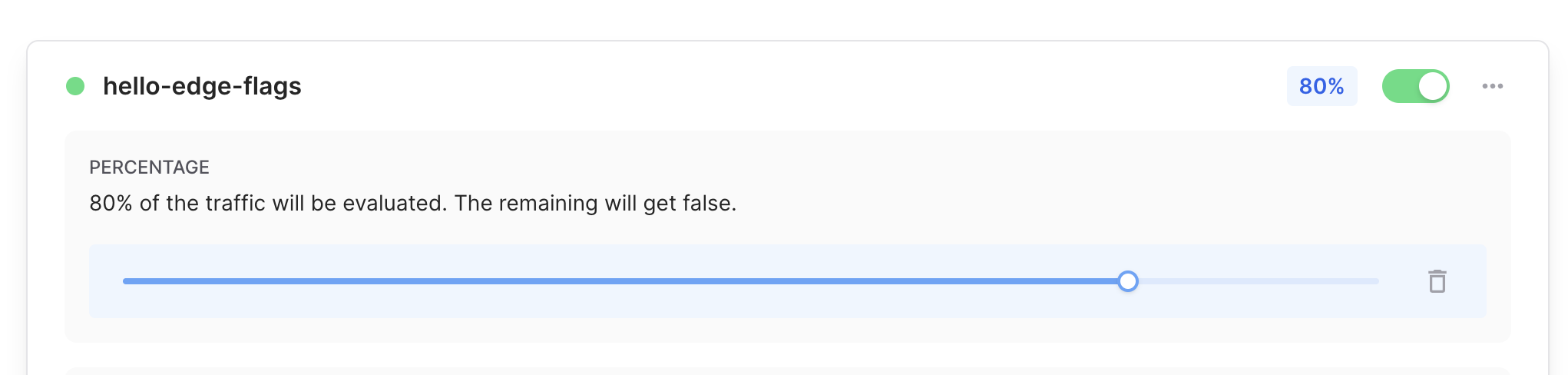 The percentage is applied to the flag before the rules are evaluated. If the
percentage is 80%, the flag will be evaluated for 80% of the users and disabled
for the other 20%.
Set the percentage to 0 or click the small trash icon to remove the percentage.
If no percentage is set, the flag will be evaluated for all users.
The percentage is applied to the flag before the rules are evaluated. If the
percentage is 80%, the flag will be evaluated for 80% of the users and disabled
for the other 20%.
Set the percentage to 0 or click the small trash icon to remove the percentage.
If no percentage is set, the flag will be evaluated for all users.@upstash/edge-flags
Percentage
Using a percentage allows you to only apply rules to a subset of users. This is
useful if you want to roll out a feature to a small percentage of users first
and then increase it over time.
Adding a percentage to a flag can be done in the top half of the flag editor.
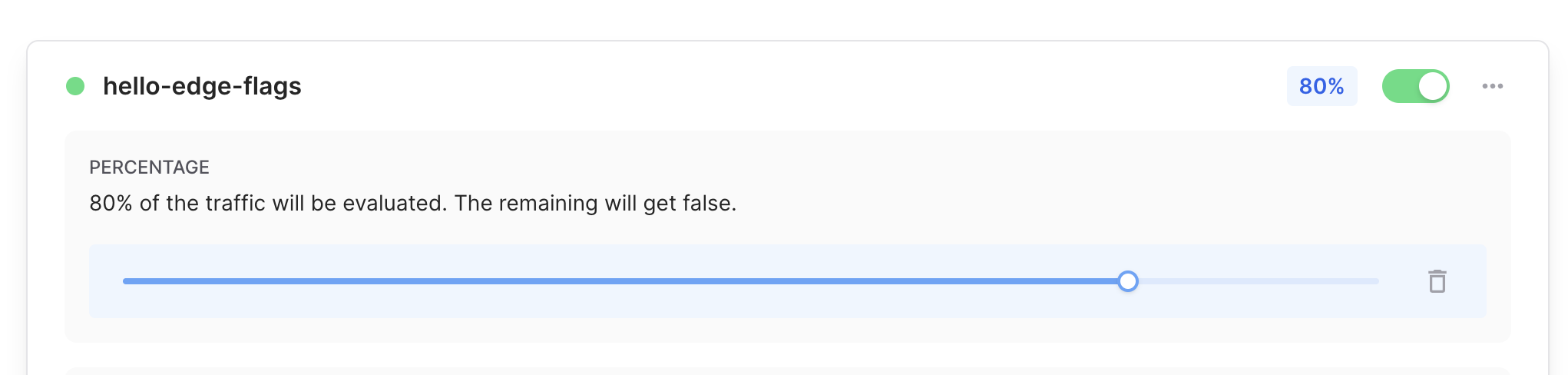 The percentage is applied to the flag before the rules are evaluated. If the
percentage is 80%, the flag will be evaluated for 80% of the users and disabled
for the other 20%.
Set the percentage to 0 or click the small trash icon to remove the percentage.
If no percentage is set, the flag will be evaluated for all users.
The percentage is applied to the flag before the rules are evaluated. If the
percentage is 80%, the flag will be evaluated for 80% of the users and disabled
for the other 20%.
Set the percentage to 0 or click the small trash icon to remove the percentage.
If no percentage is set, the flag will be evaluated for all users.
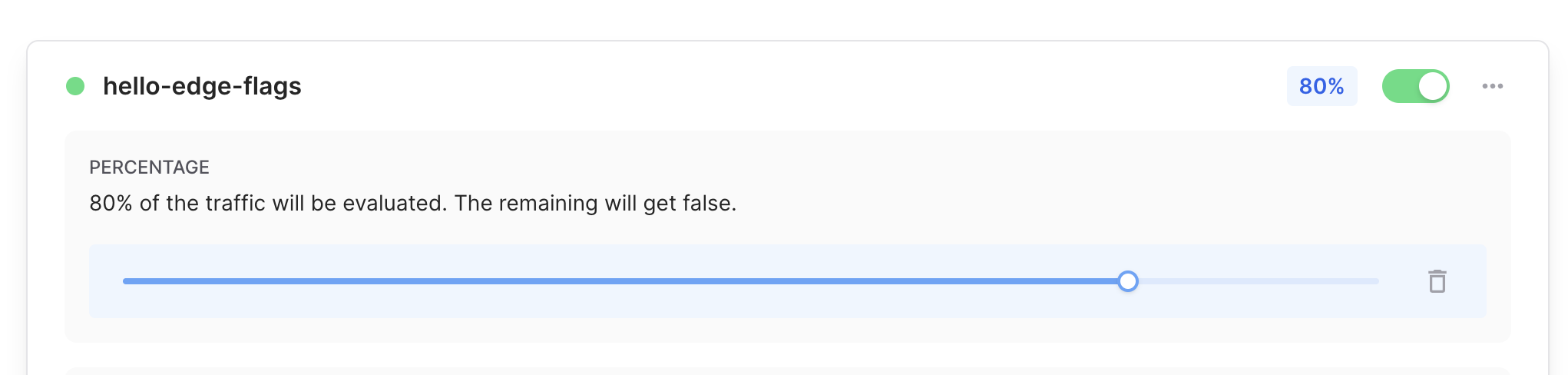 The percentage is applied to the flag before the rules are evaluated. If the
percentage is 80%, the flag will be evaluated for 80% of the users and disabled
for the other 20%.
Set the percentage to 0 or click the small trash icon to remove the percentage.
If no percentage is set, the flag will be evaluated for all users.
The percentage is applied to the flag before the rules are evaluated. If the
percentage is 80%, the flag will be evaluated for 80% of the users and disabled
for the other 20%.
Set the percentage to 0 or click the small trash icon to remove the percentage.
If no percentage is set, the flag will be evaluated for all users.
